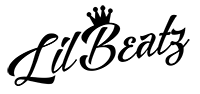Adding your classes is the ideal way to let people know about your Lil Beatz classes. When you add them to our app, potential new students can find their local class and book directly with you via our website.
You can find the classes page, from the navigation bar in the top left of the app.
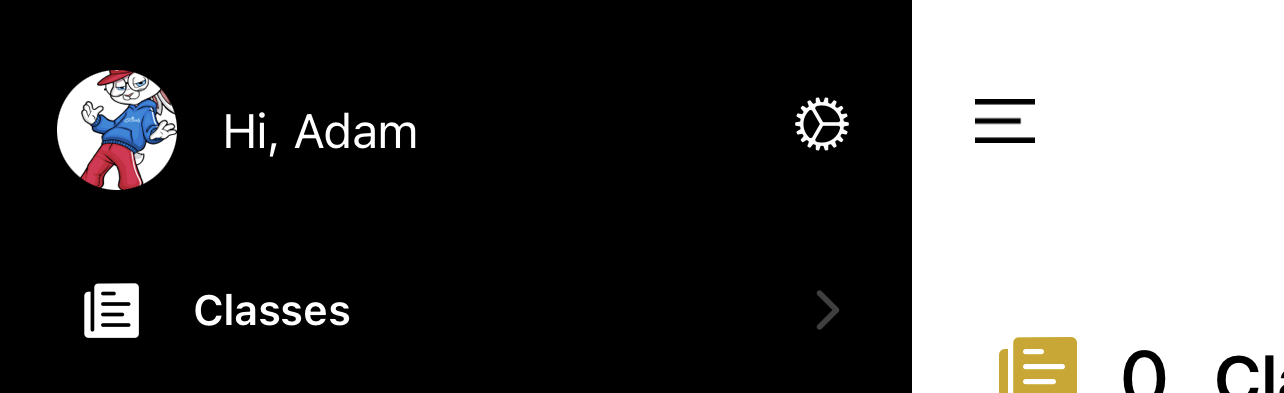
To add a new class, press the plus icon.
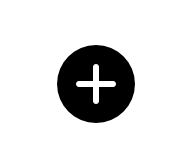
This will load the screen to add all the details for your class as follows.
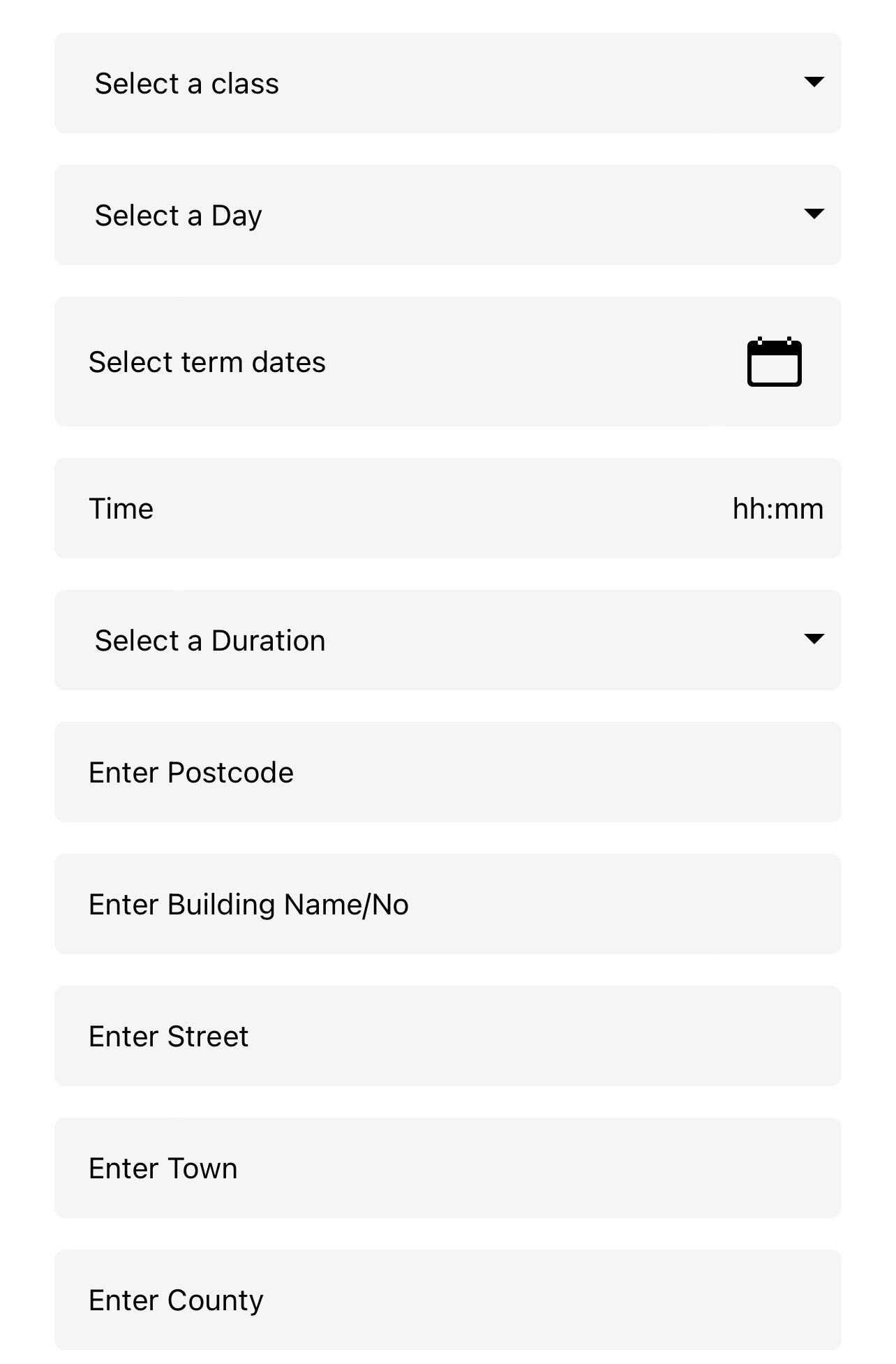
It is important that all the fields are complete, so the correct pin point on the map can be added.
The price field and and booking link are used to send potential students to our booking engines. These MUST be completed.
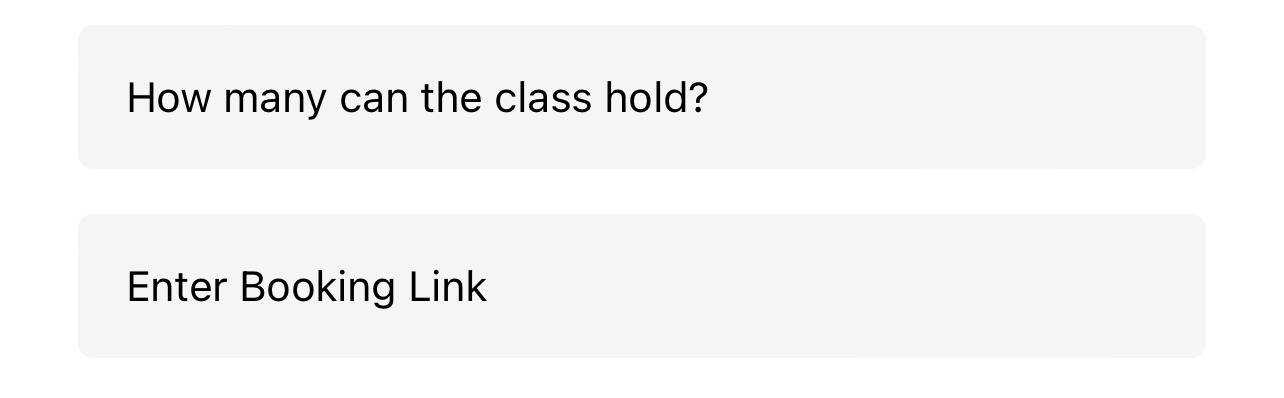
When selecting your term dates. These are to be entered individually. For example if you run classes every Friday starting from 1st June to 30th – you would ONLY select each friday between these dates as follows.
You add your term dates in blocks also, so do not do your whole year. You can add more terms after you add your first class.

Once added, your location will be added to our find a class page. This takes between 4-6 hours to appear.